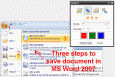Take Screenshot
Advertisement

WinX Free MP4 to PSP Converter v.5.0.6
WinX Free MP4 to PSP Converter, a totally free MP4 to PSP converter, specializes in free converting MP4 videos to PSP-MPEG4 video for playback on PSP device. Also this free MP4 to PSP converter also allows you to take screenshot as PNG images.
Advertisement

Sofonesia Screen Capture v.1.0
Sofonesia Screen capture is an easy tool which can take screenshot of screen or a part of it.The images can be saved in bmp format.This tool supports capture of entire screen in a single click.The part of screen can be cropped in rectangular format.
WebsiteScreenshot v.1.0
WebsiteScreenshot helps you to take screenshot of websites, and convert to image.Output farmat:BMP, JPG, JPEG, PNG, GIF.
LuJoSoft ScreenCapture v.1.0.0
LuJoSoft ScreenCapture can capture your screen, allow you to take screenshot from any part of your screen with just a few mouse clicks and you will get your first image in under a minute. Great tool!LuJoSoft ScreenCapture Features: 1. Portable. 2.
Screenshot Studio v.1.1.3.4
Powerful tool for quick screen capturing, annotation and screenshots sharing.

Grabilla v.1.18
Capture and upload screenshot or screen cast in one click? You don't have to use complicated programs, just run this simple application to capture a screen picture or even video with single click and share it with friends. Instant screenshot sharing!

Neox Screen v.1.0.0.277
Neox Screen is a free application which with the help of the hotkeys you can take screenshots that are crystal sharp, small in size and ready to be shared.
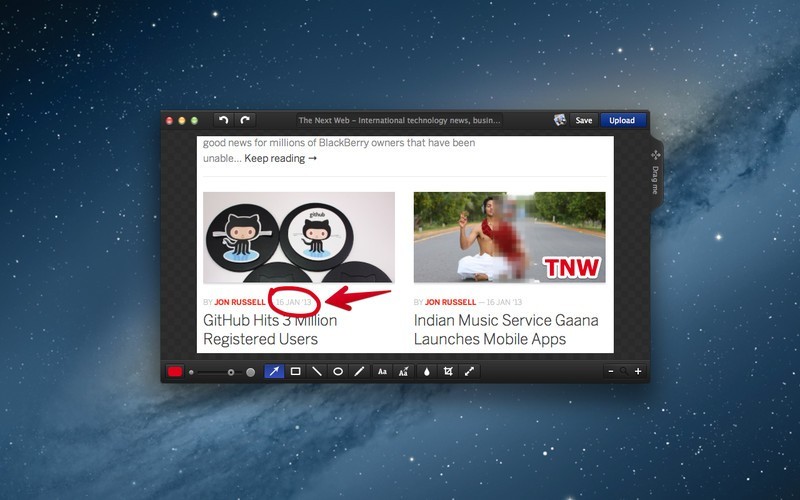
Monosnap for Mac v.1.5.1
Monosnap for Mac is designed to help you easily take and annotate screenshots.

Snapshot Editor for Mac v.2.0.4
Snapshot Editor helps you to capture screen including multi-screen, and annotate the screenshot image effortlessly. You can capture a selected area, a window, fullscreen efficient, and annotate the screenshot with variety of mark up tools.
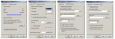
D3DGear
D3DGear is an advanced Windows ingame utility software for 3D games. With D3DGear, you can measure framerate of 3D game, capture 3D game screenshot and record 3D game into a movie. You even can use D3DGear to analyze 3D game performance, find 3D game
Free EjoyShot v.1 2
EjoyShot is an easy to use Windows software to display in-game FPS and take PC game screenshot.